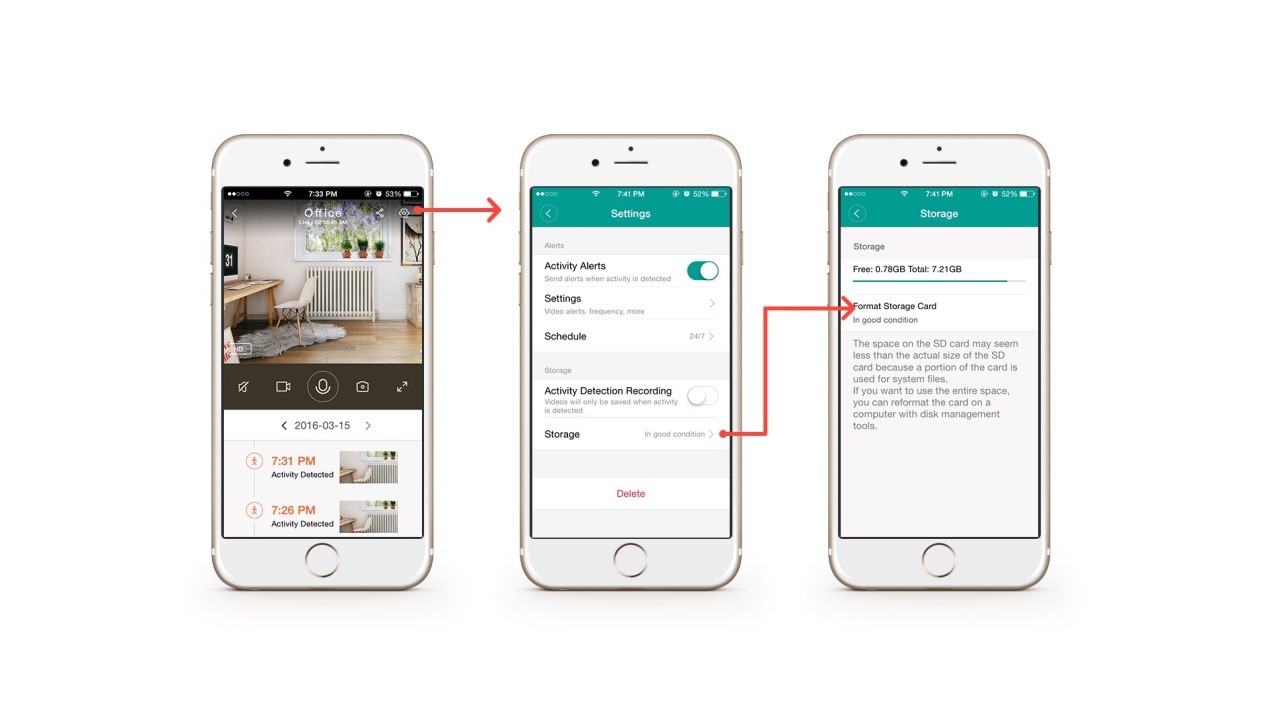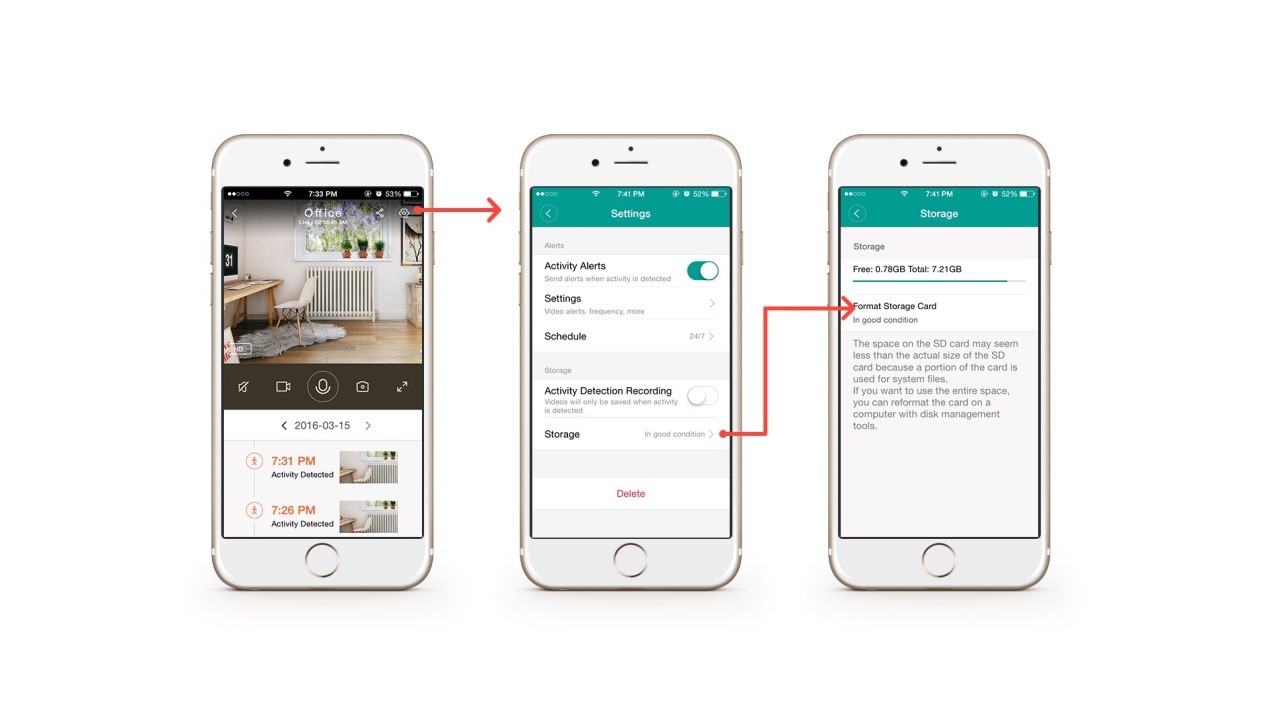Why can’t I see the video history after inserting a micro SD card?
The timeline below the video window on the app should be orange if the video history has been recorded. Move the orange part of the timeline to the pointer and then you can watch the past video from that time.
If you cannot see the video history:
1) Make sure that your micro SD card is functional.
2) Make sure that you are using micro SD card with minimum 4GB and above.
3) Make sure that your phone has been connected to the Internet.
If none of the above is your problem, please format your micro SD card either via computer or through YI home app (Click the camera on the app -> Check Settings -> SD card status -> Format SD card)