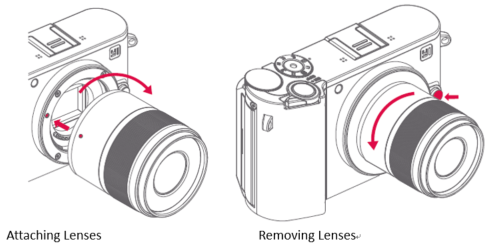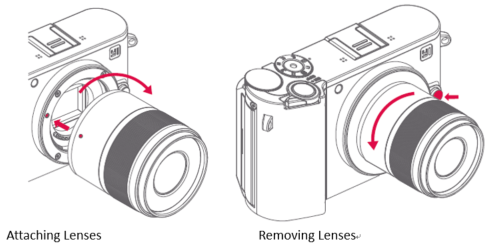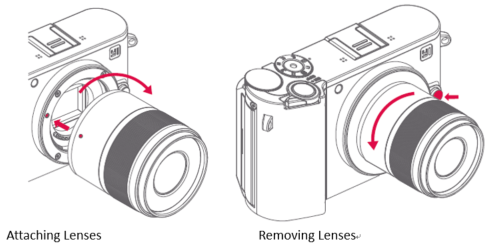Make sure the lens mounting index on your lens aligns with the mark on the camera body, then push the lens inward and rotate it clockwise until you hear a click sound. To release the lens, please press the lens release button then rotate it counterclock-wise until it gets loosened.