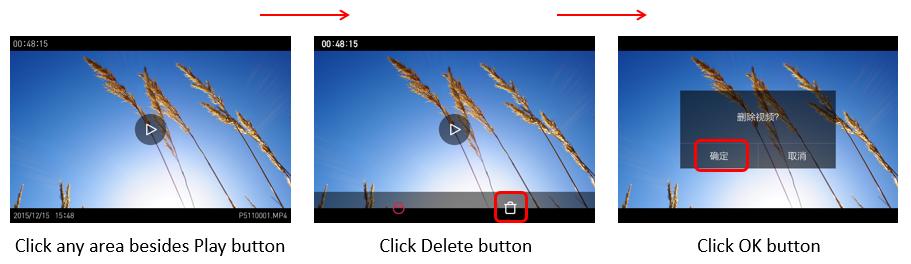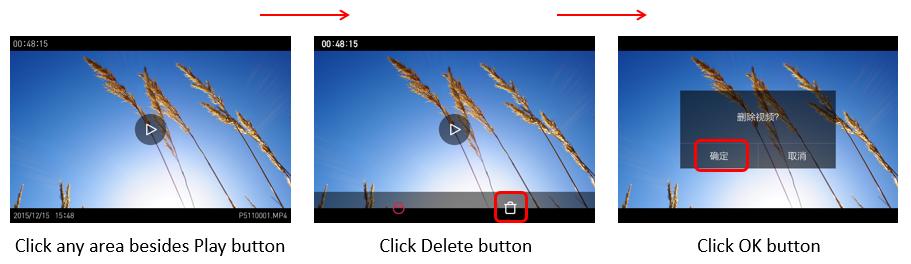There are two ways to delete a video:
a.Press the Playback button to view the video. Then tap on any area other than the Play icon to view the Edit Video screen. You can delete by tapping the Delete icon.
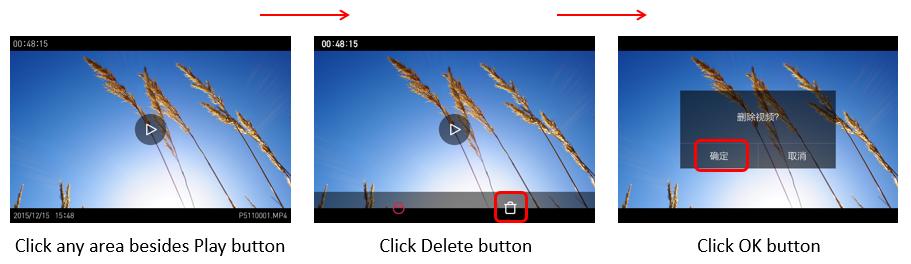
b. While you are viewing the video or index screen and have made your selection on the videos to delete, you can tap the Q button to display Delete Menu, then tap Delete icon to delete the videos selected.