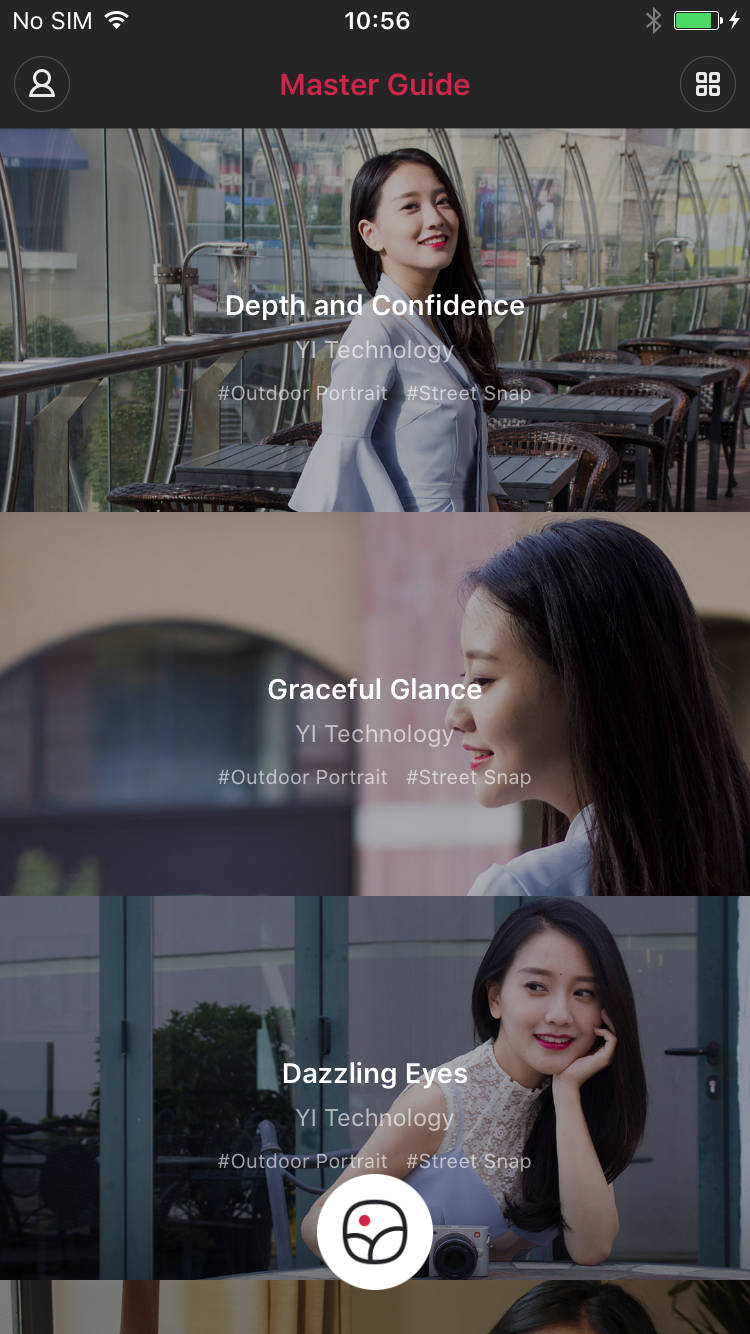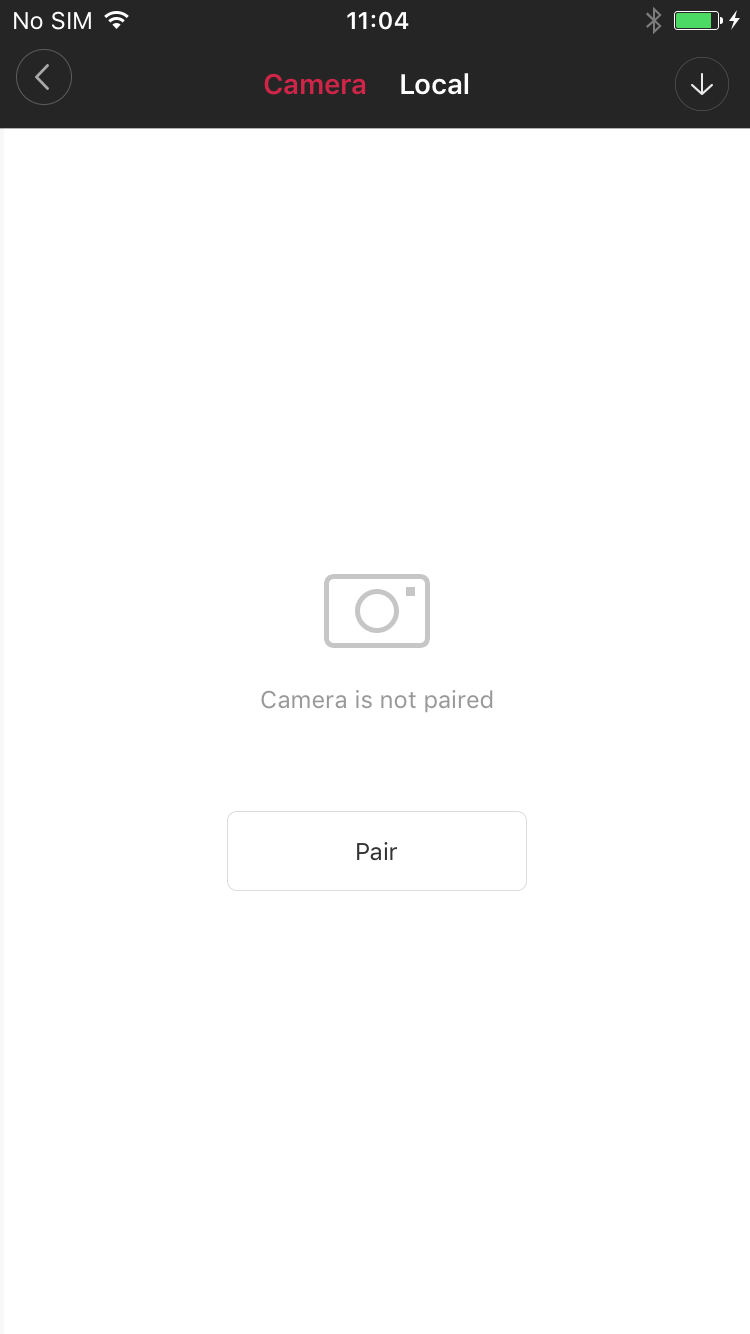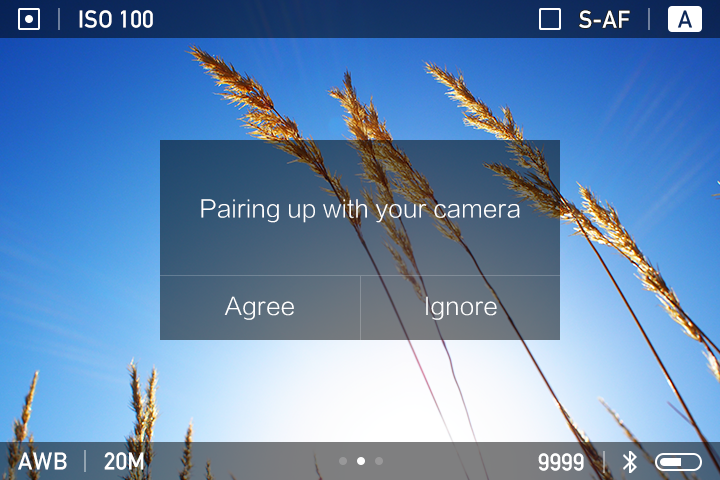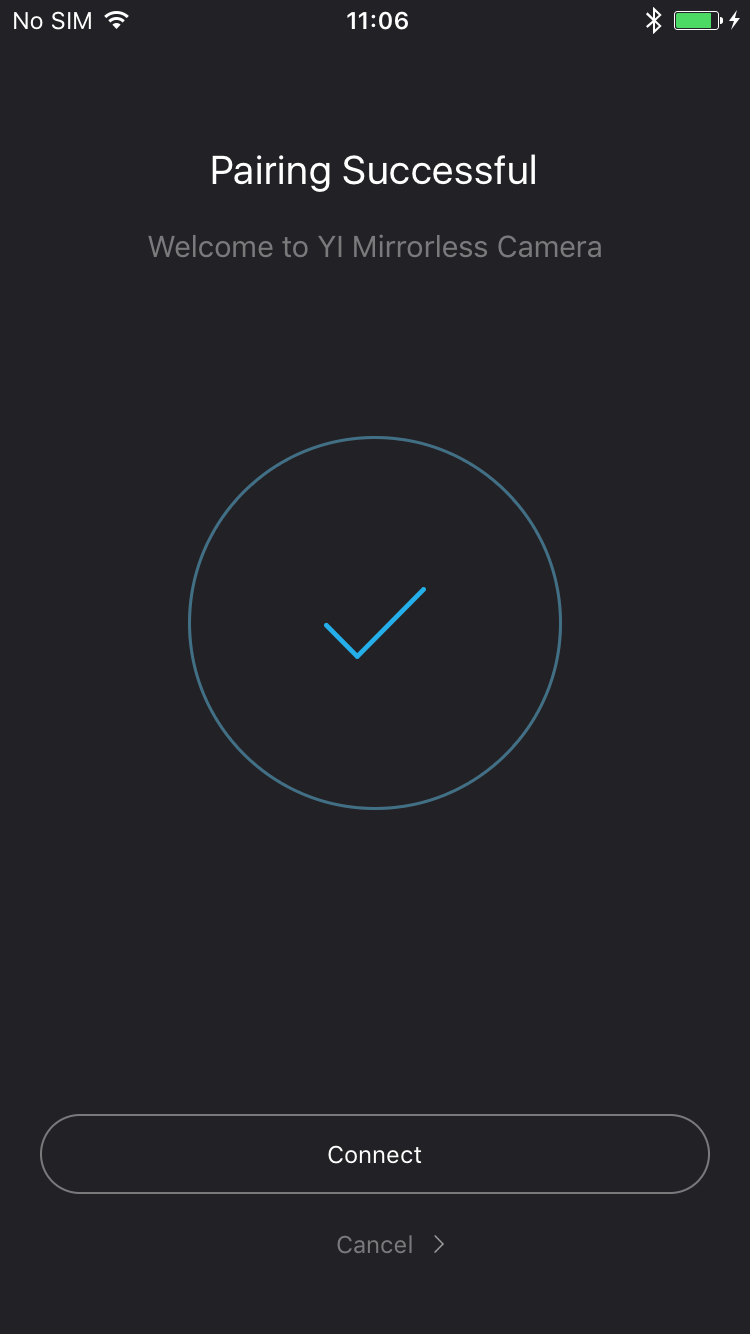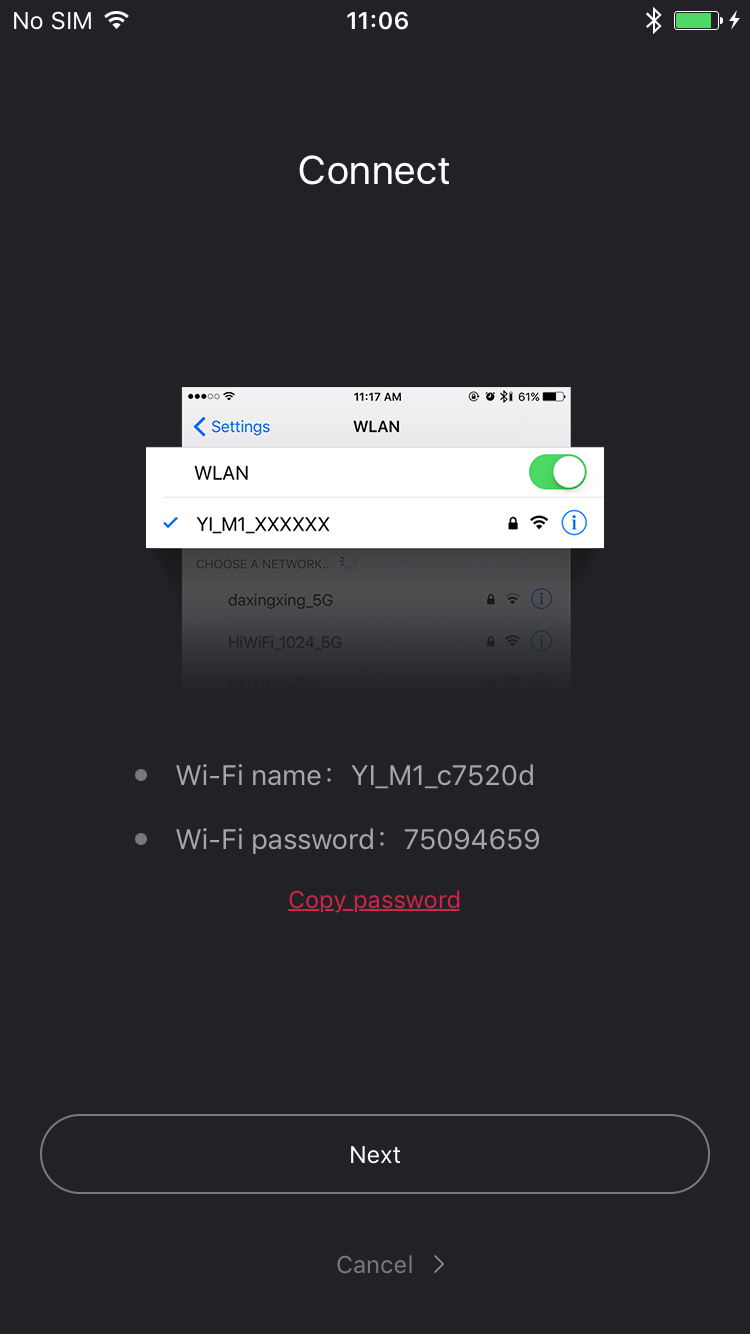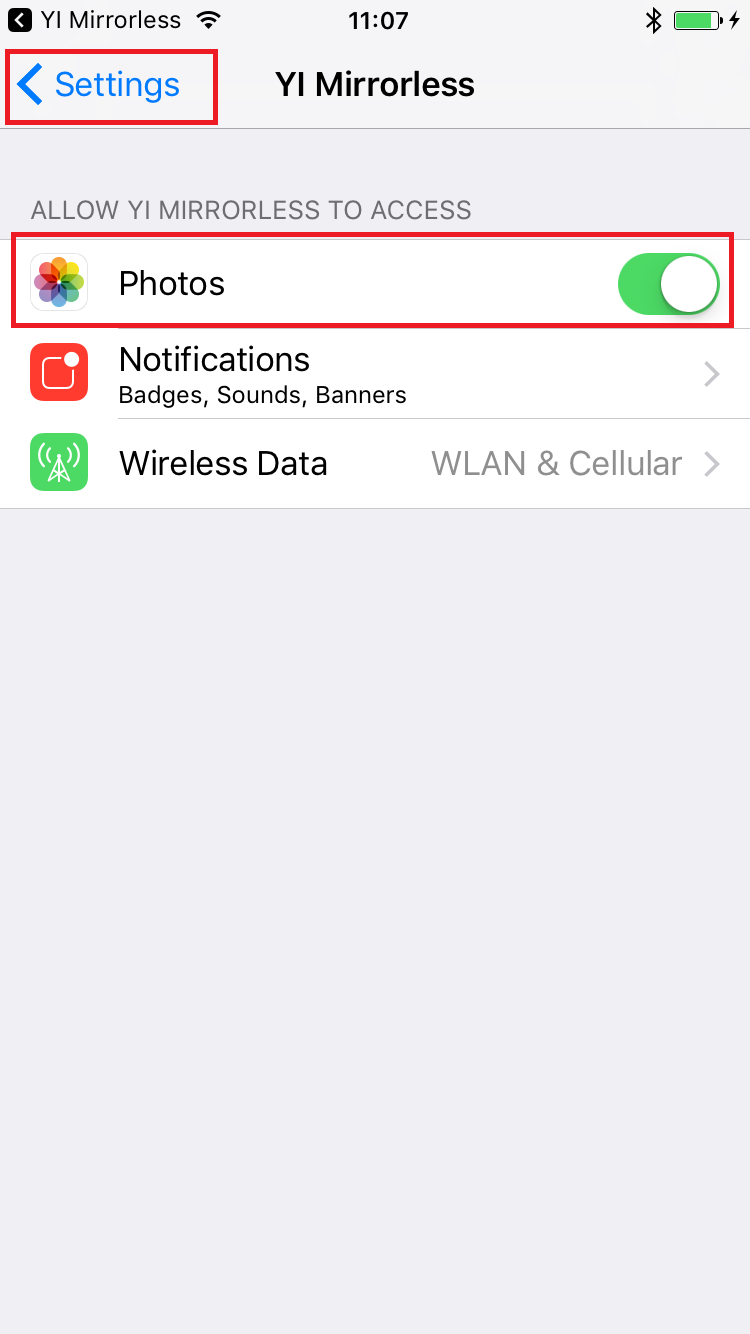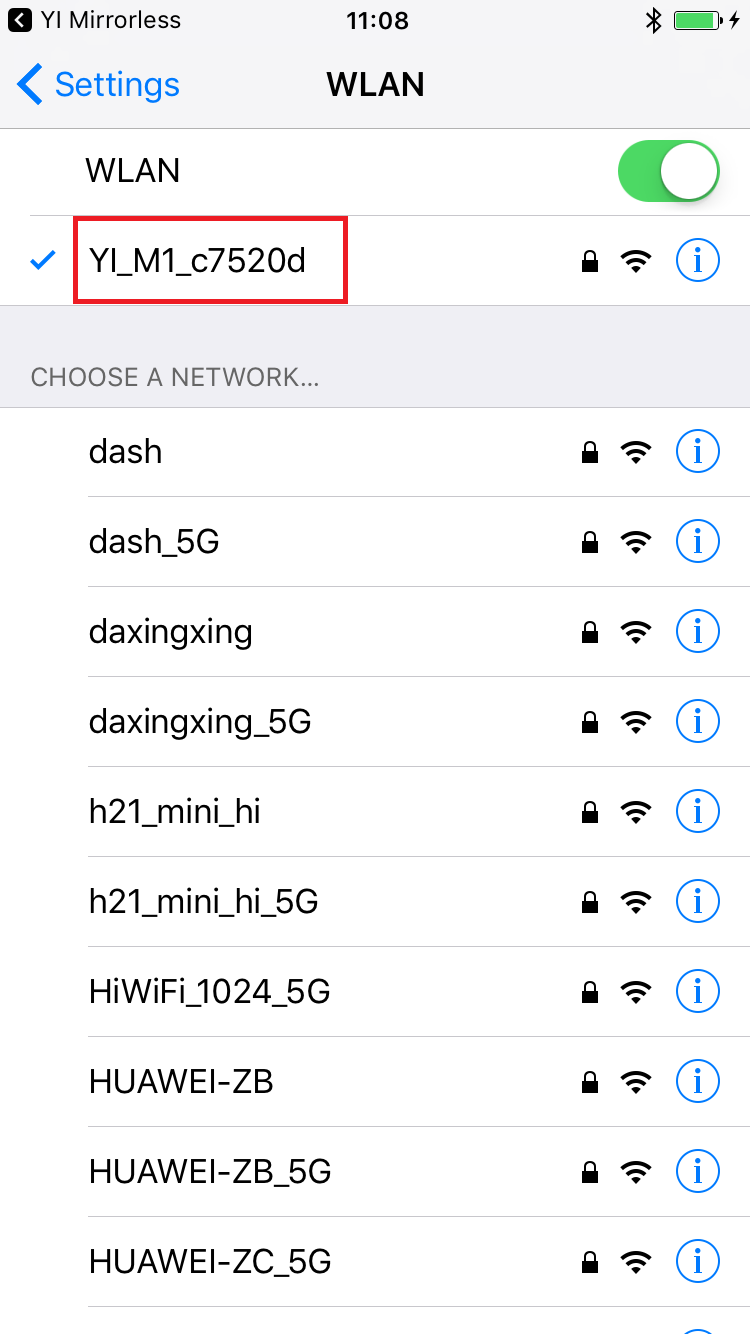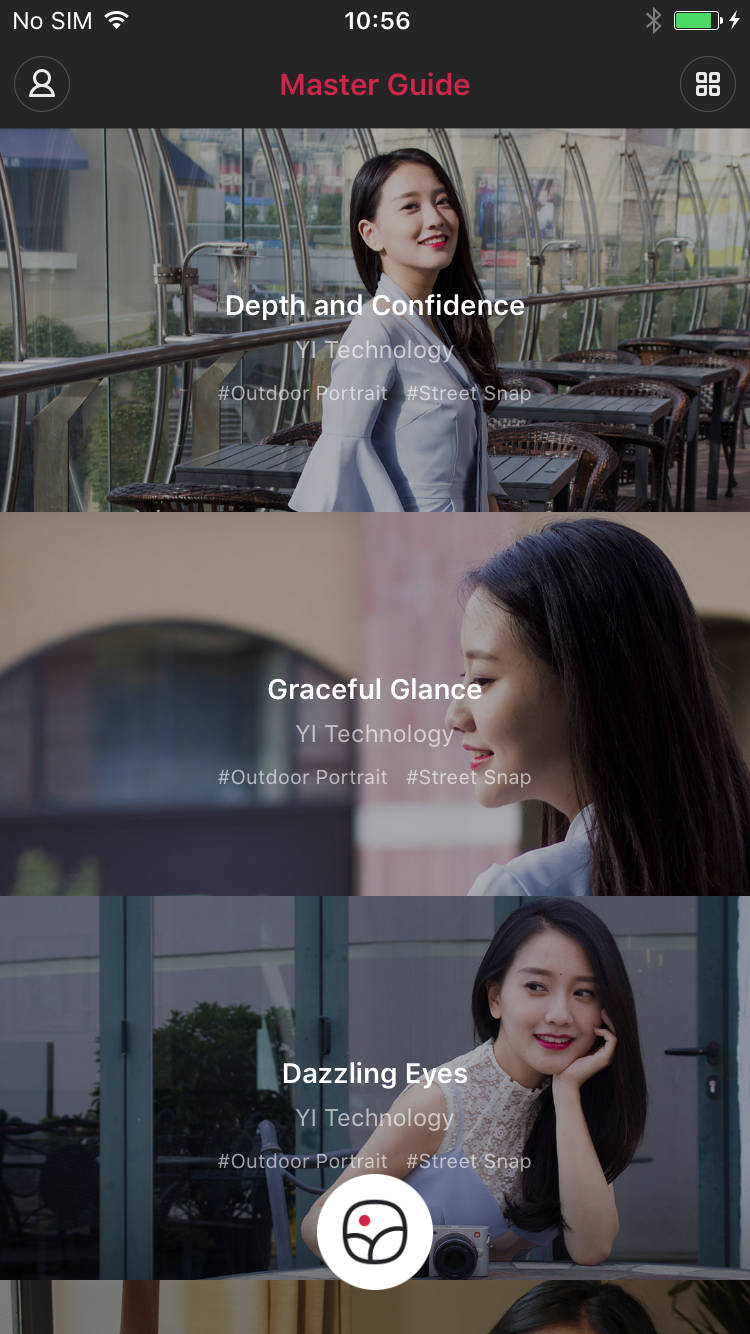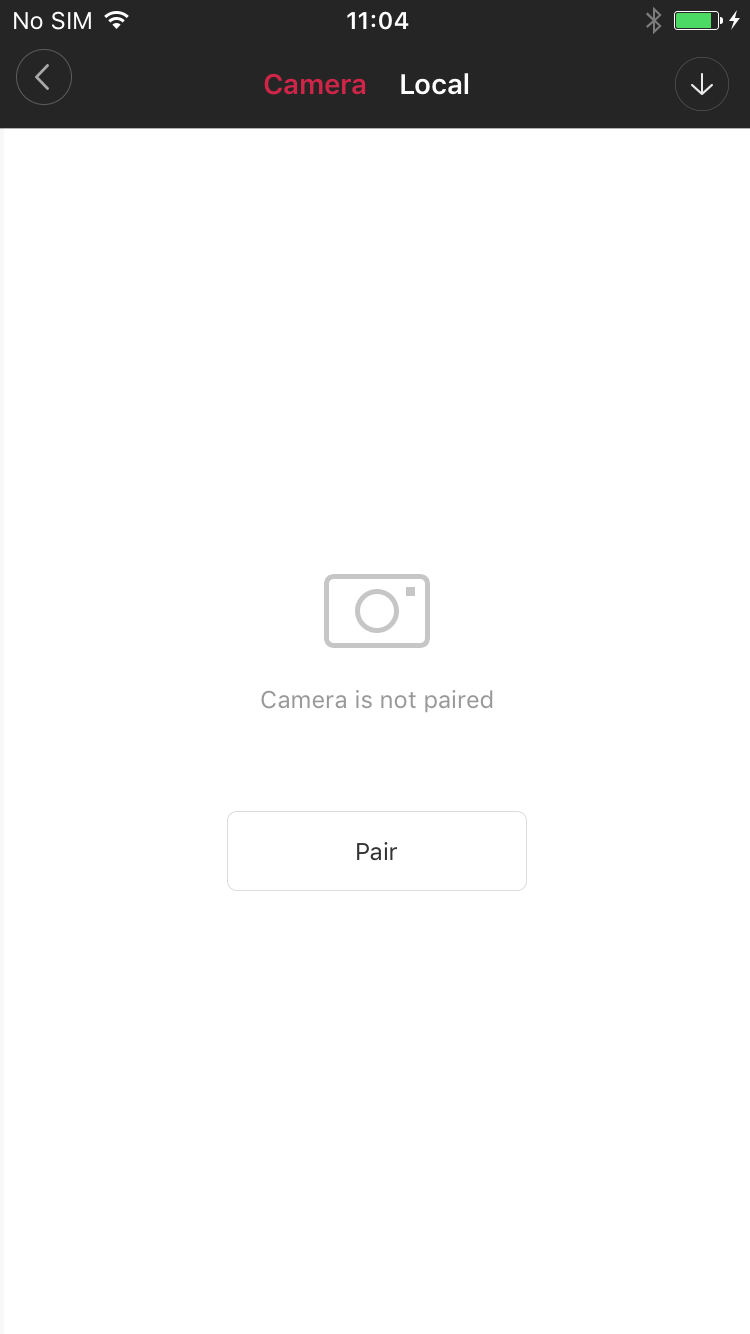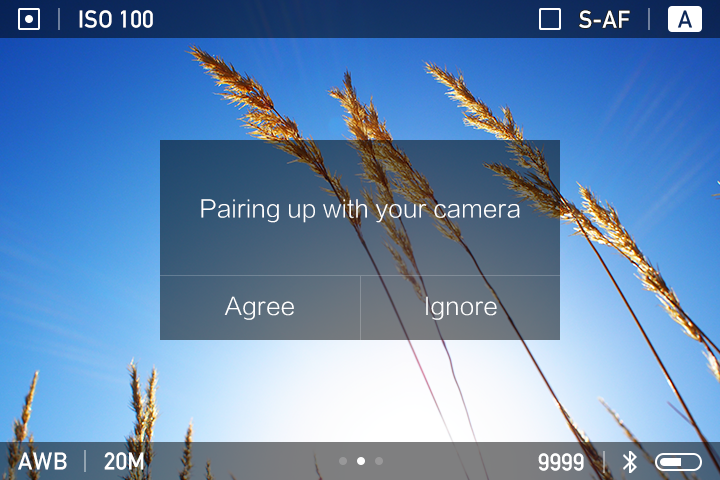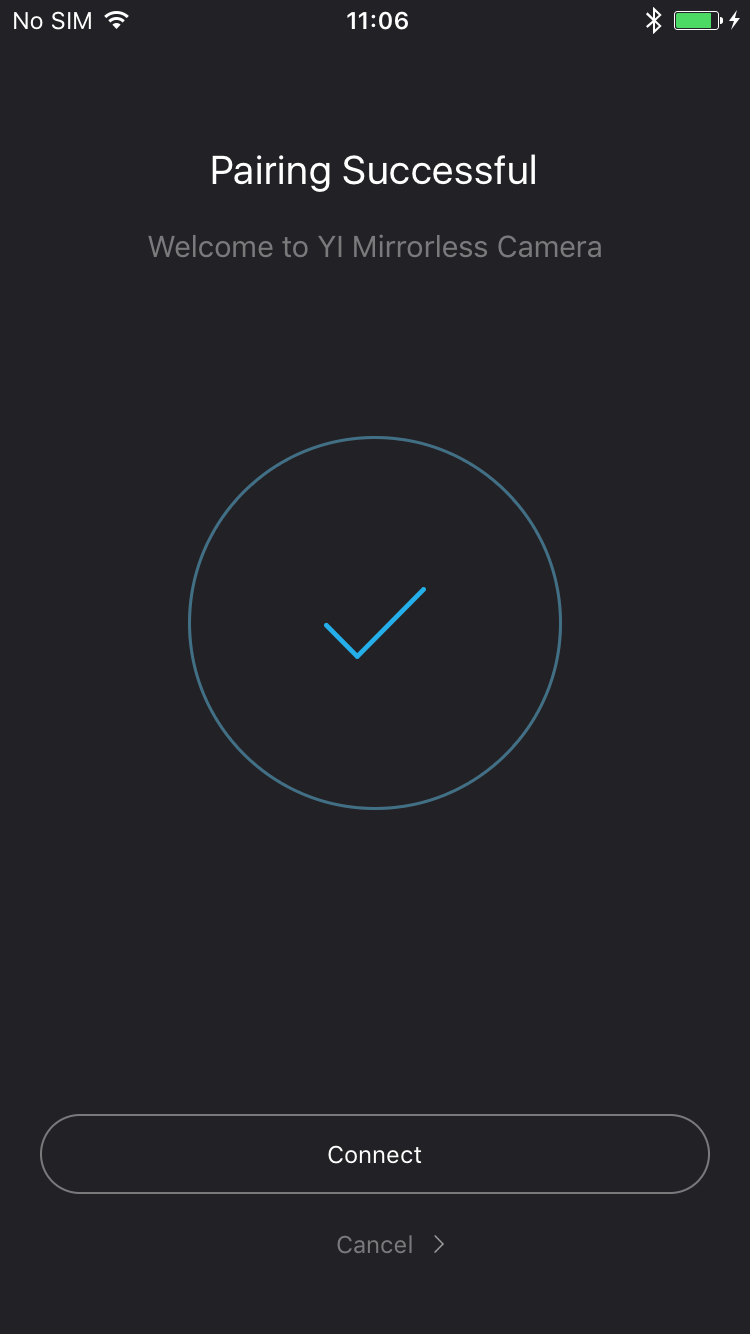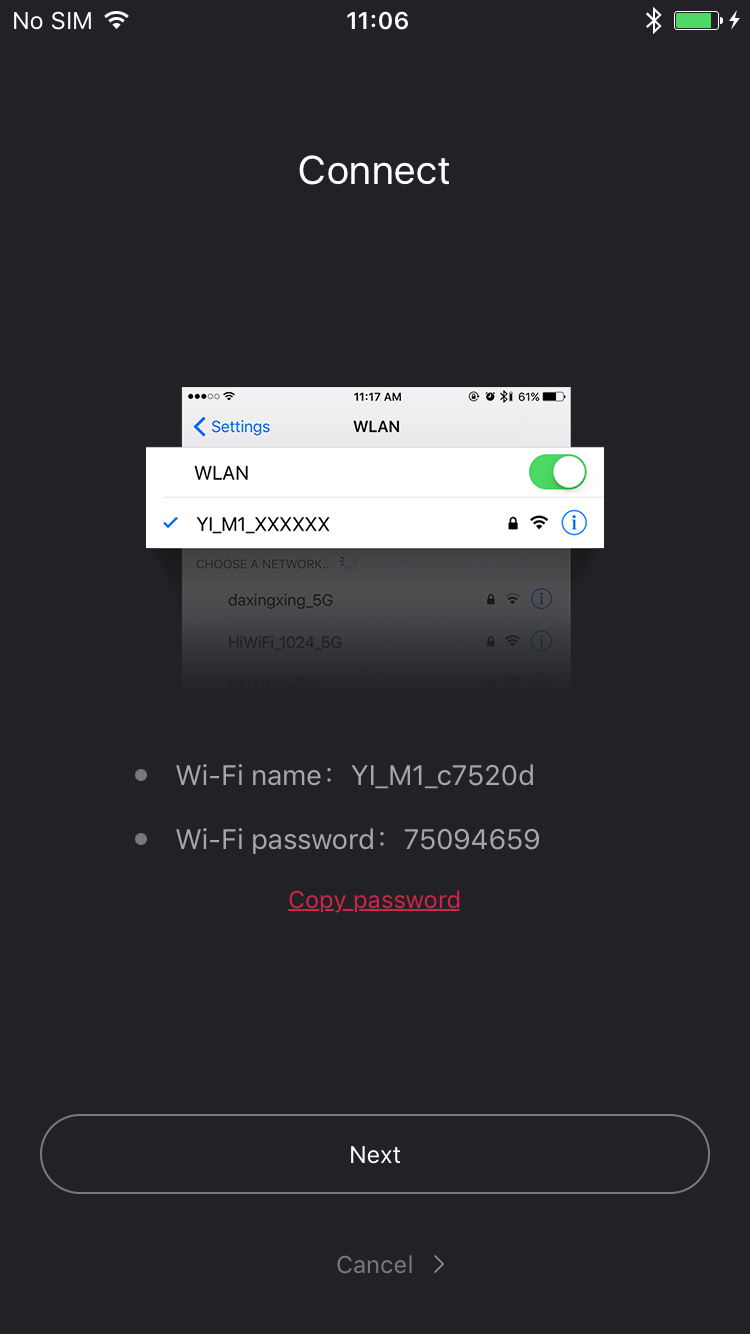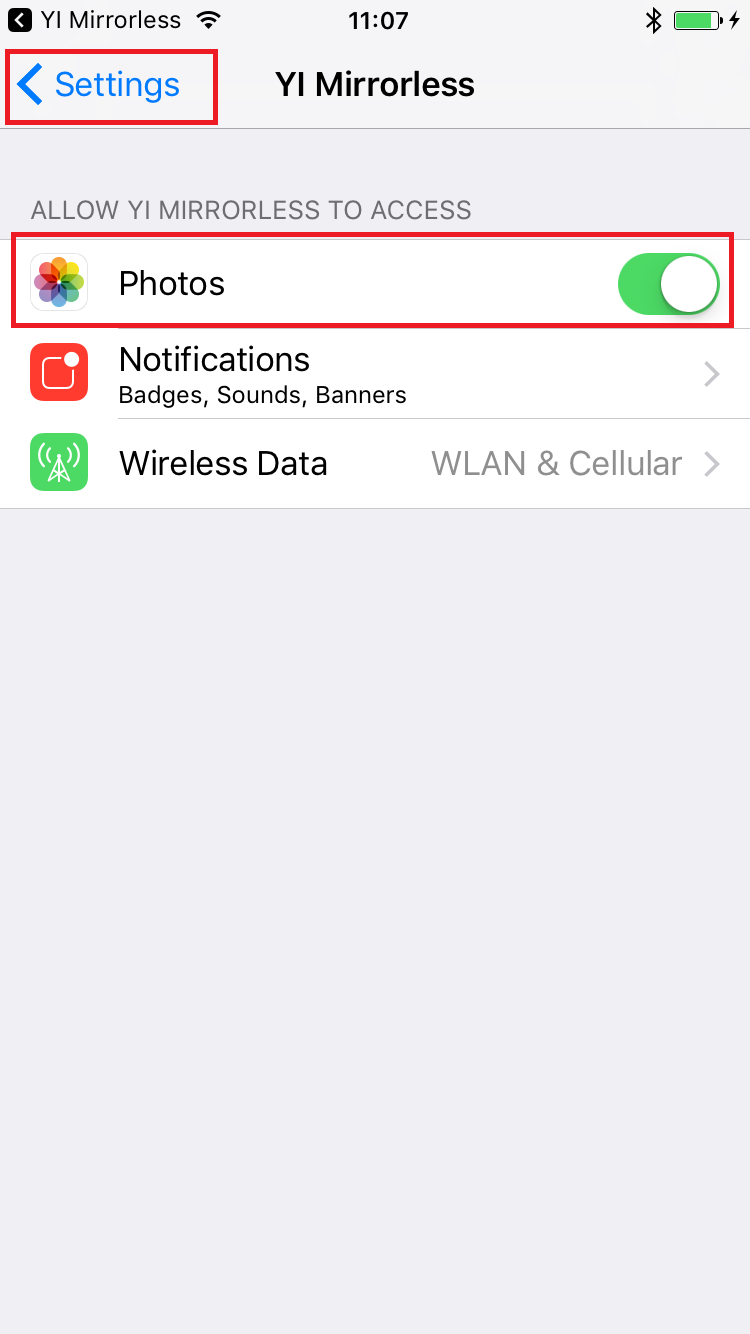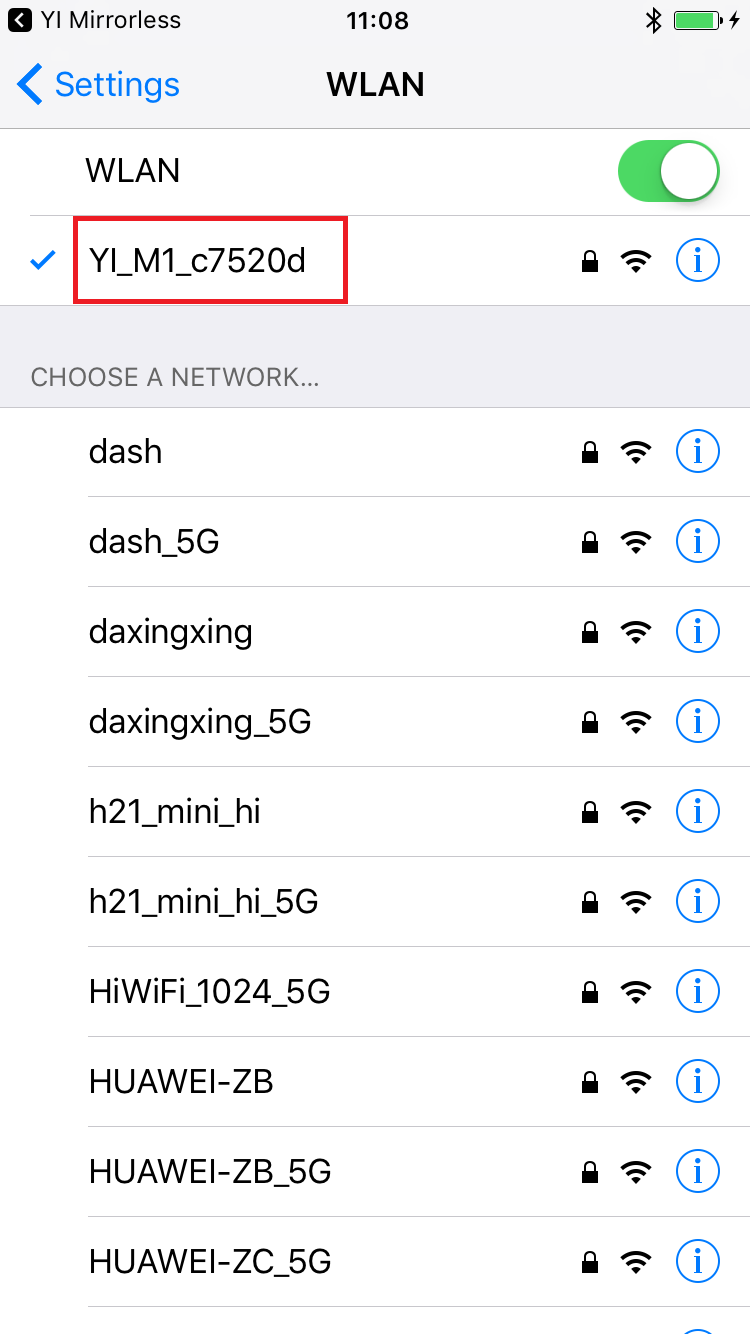a. Open the App and go to the main screen:
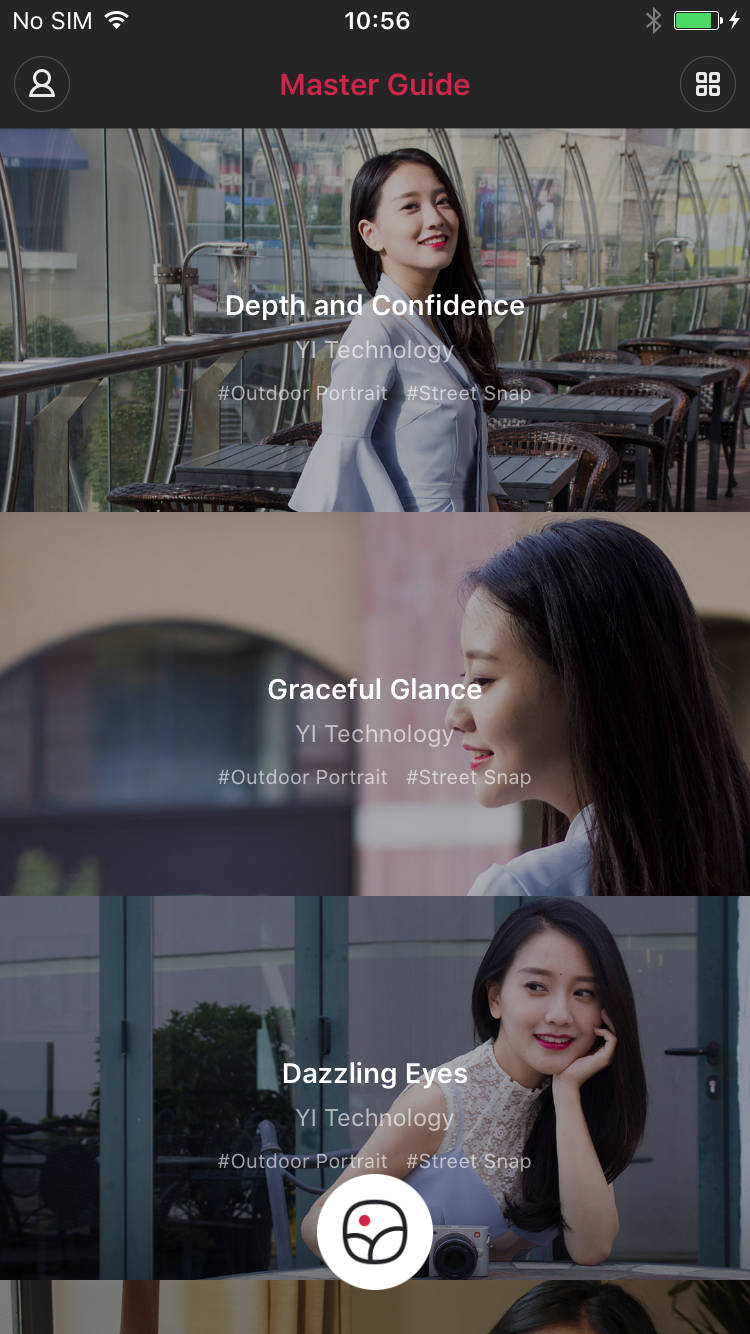
b. Click on the icon on the bottom of the screen to go to the camera's photo album screen:
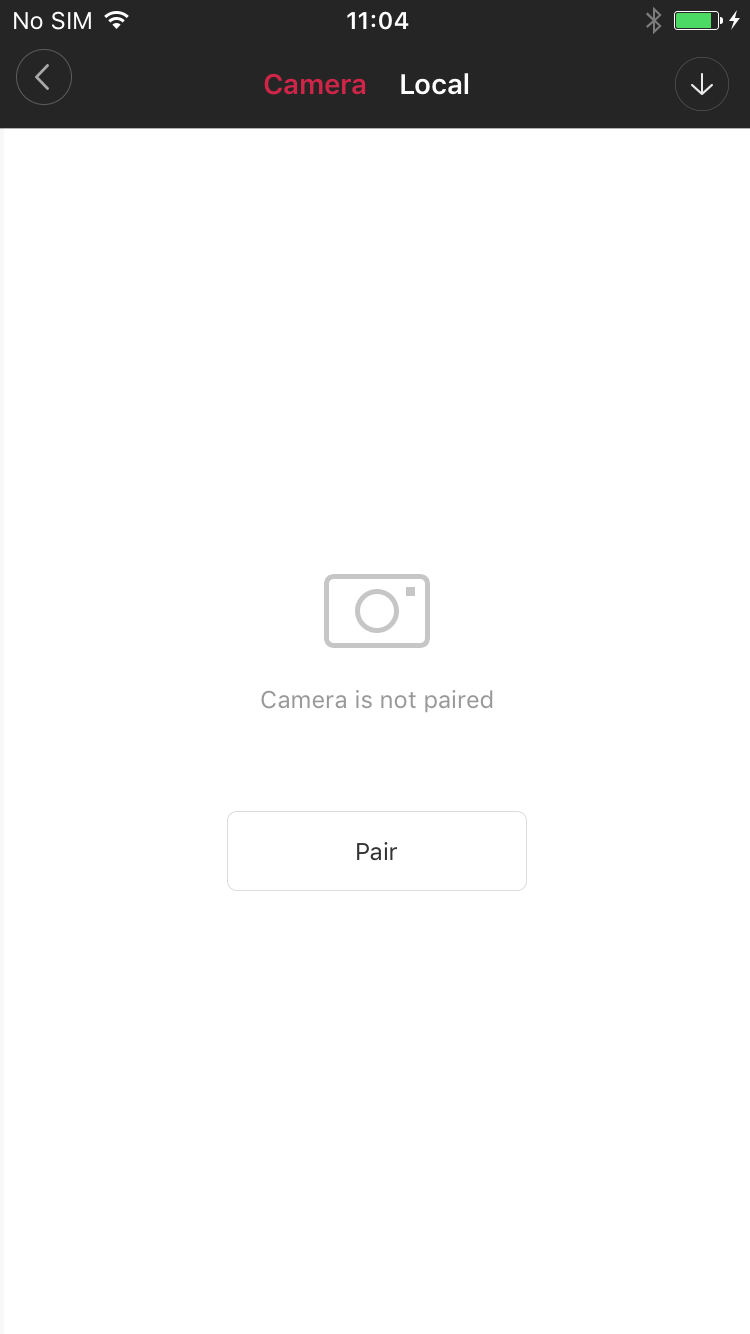
c. Click on 'Pair' button to go to the camera pairing screen:

d. Click on 'Start Pairing'' and you will see the following screen:

e. A message will Appear on the camera screen: 'XX is requesting to connect with your camera'. Click on 'Agree'.
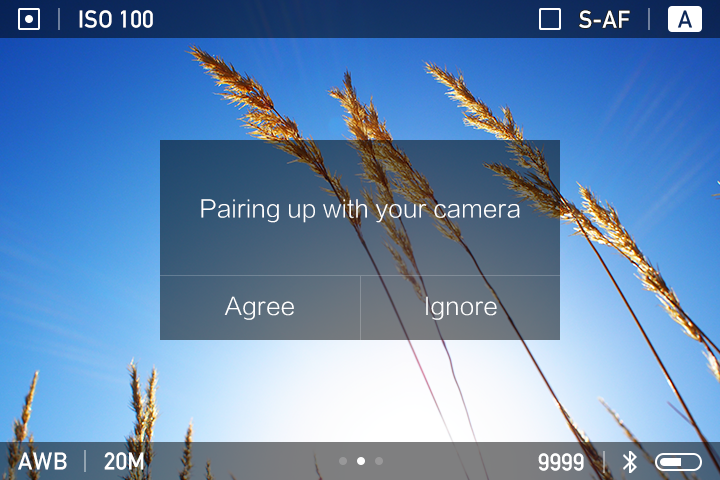
f. After successful pairing you will see the following screen:
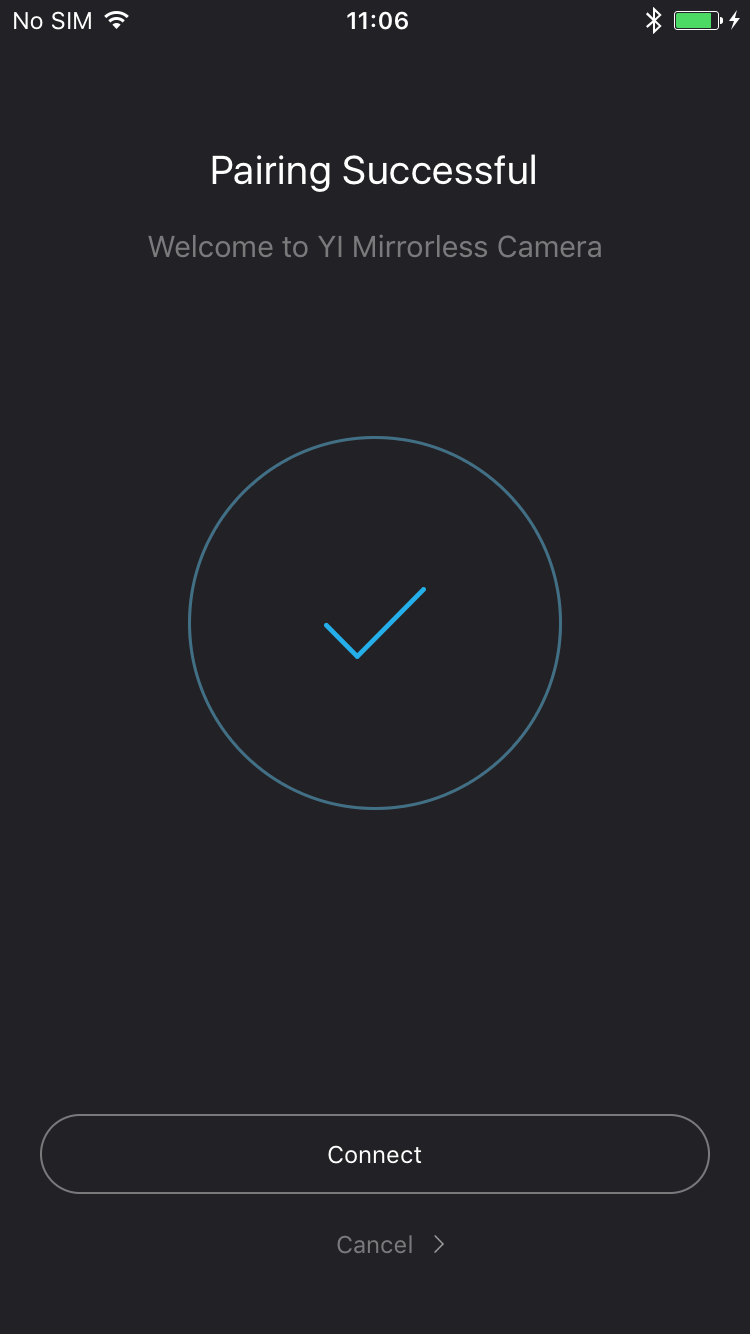
g. Next click on 'Connect to Camera' and you will see the following screen:
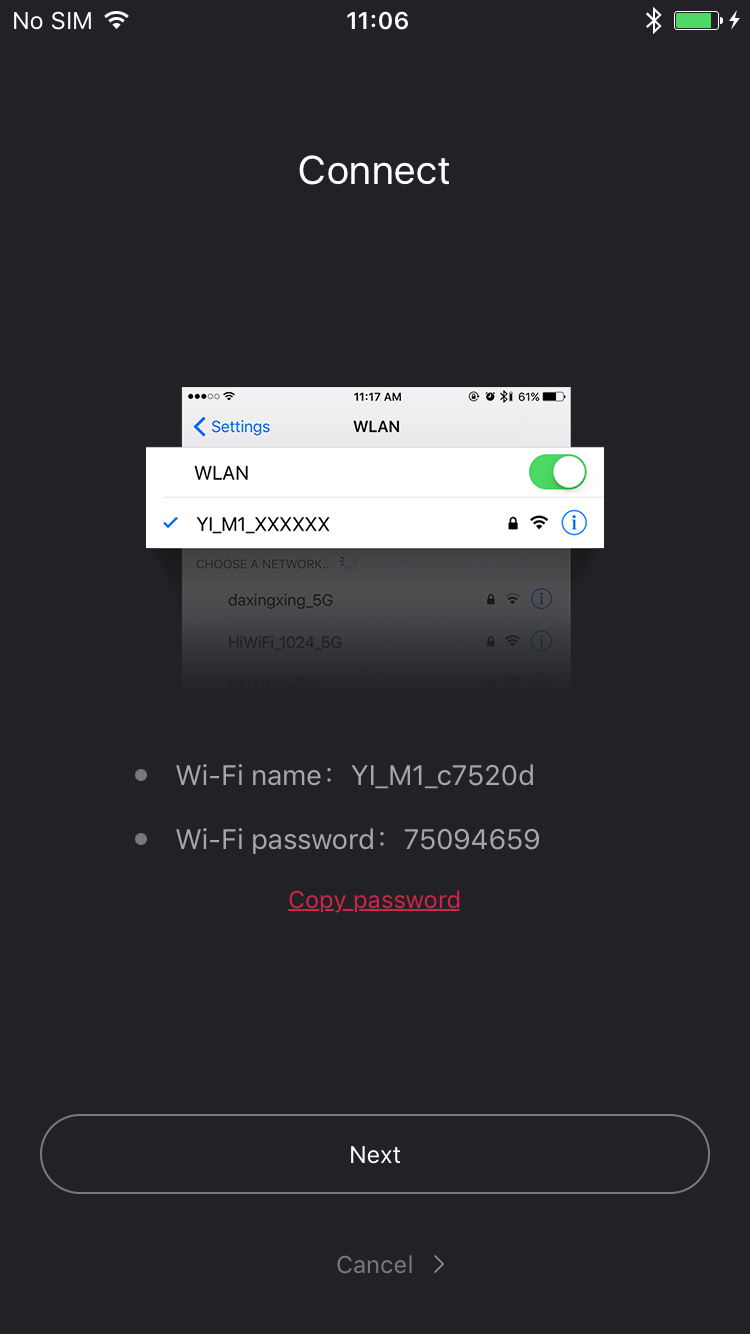
h. Click on 'Copy Password' to copy the password and click on 'Next'. You will see the following screen:

i. iPhone user with iOS 10 (please ignore this if you are have not upgraded to iOS 10) is redirected automatically to YI-M1 Mirror-less Camera Permission Setting page. Please make sure you allow YI-M1 Mirrorless Camera to access your photos then go back to th previous screen for Wi-Fi Setting page.
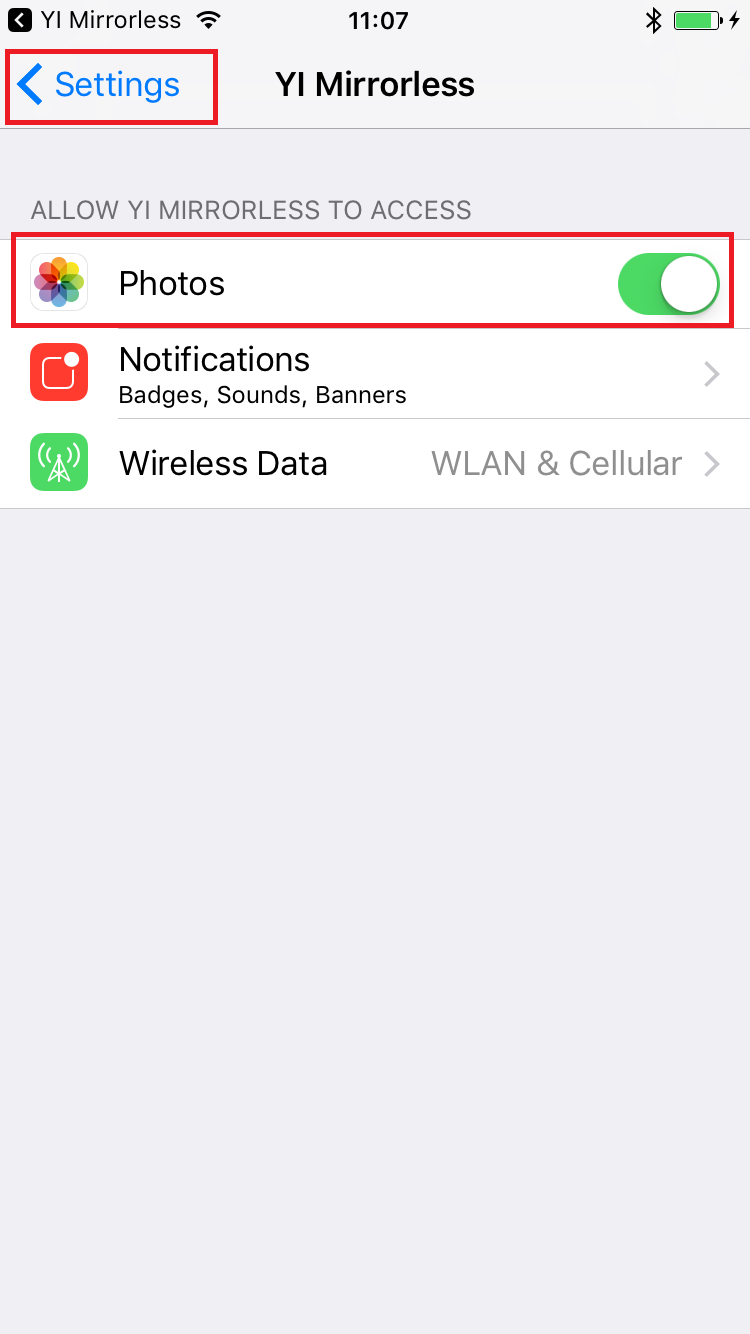
j. iphone user that has not upgraded to iOS 10 is redirected automatically to Wi-Fi Setting page, then please manually select camera's Wi-Fi hotspot (such as YI_M1_xxxxxx), long press on the password box and select Paste.
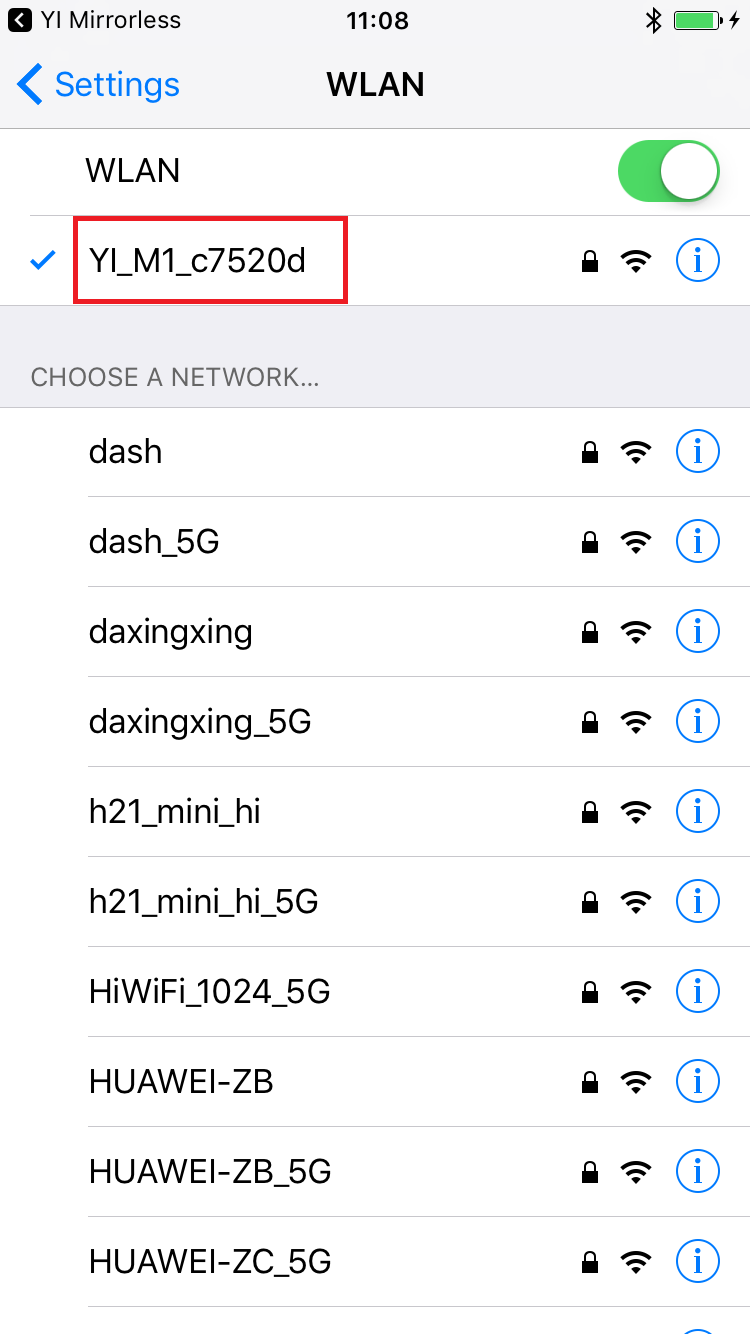
k. Wait for the Wi-Fi to connect then return to YI-M1 Mirrorless Camera App. If you see pictures in your camera photo album that means you have successfully connected to your camera.