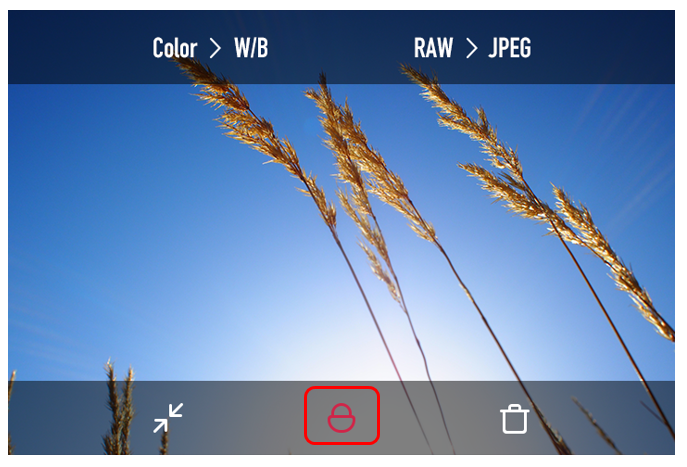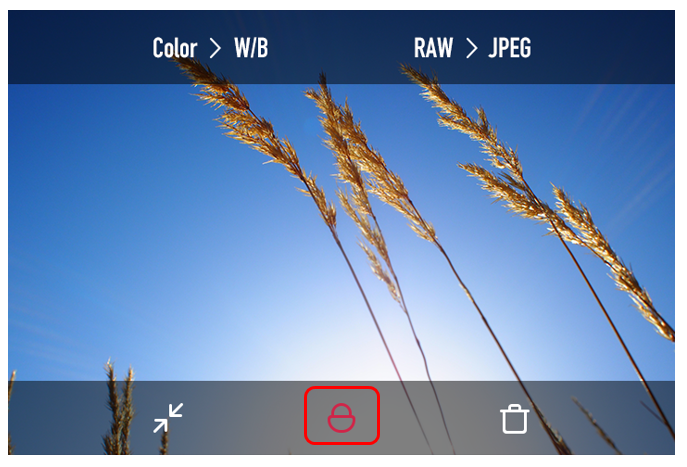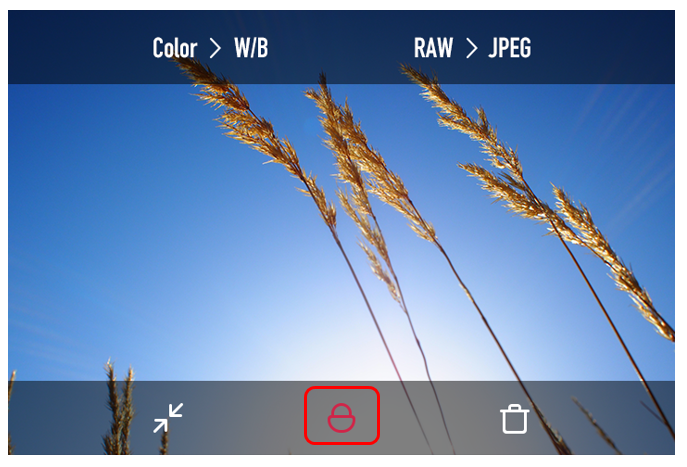Is there a way to prevent deleting my favorite photo/video by mistake?
The camera has a photo/video protection function. You can tap on the Lock icon in Edit Image screen to lock a photo/video. When a photo/video is locked, the Lock icon turns red and blinks 3 times to notify you that it is locked when you try to delete it. You can tap on the Lock icon again to unlock a photo/video. When a photo/video is unlocked, the Lock icon then turns white and you can delete the photo/video.