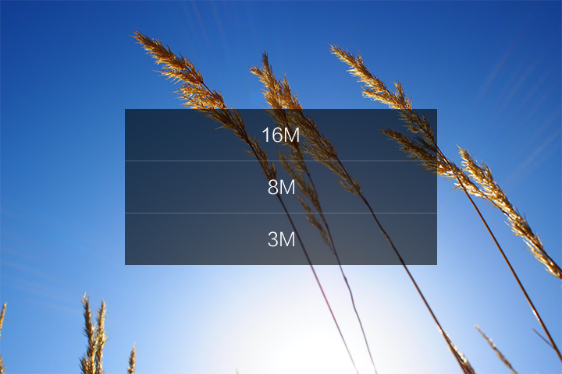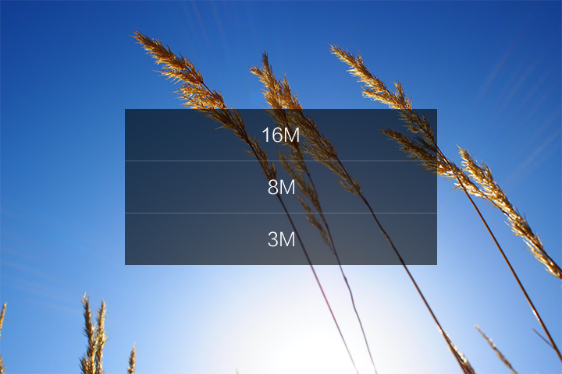You can tap the Resize Icon in Edit Image screen to shrink an image. You can shrink a 50M image to 16M, 8M, or 3M, a 20M image to 16M, 8M, or 3M, a 16M image to 8M, or 3M and an 8M image to 3M. Images smaller than 3M and panoramic images cannot be shrunk and thus the Resize icon is grayed out.
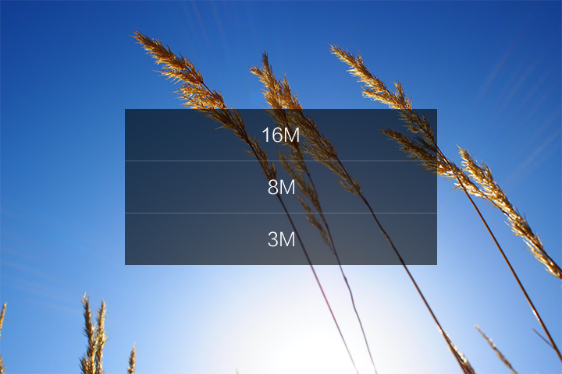
Click the resize icon to view image size options