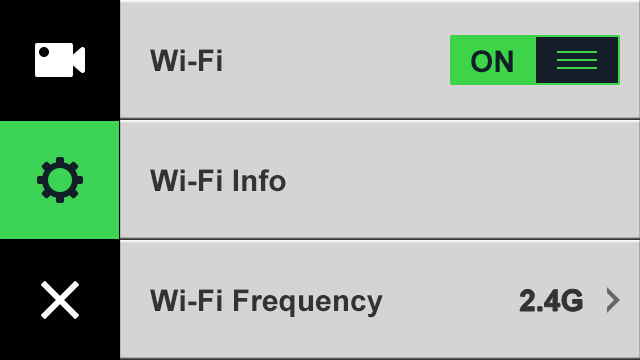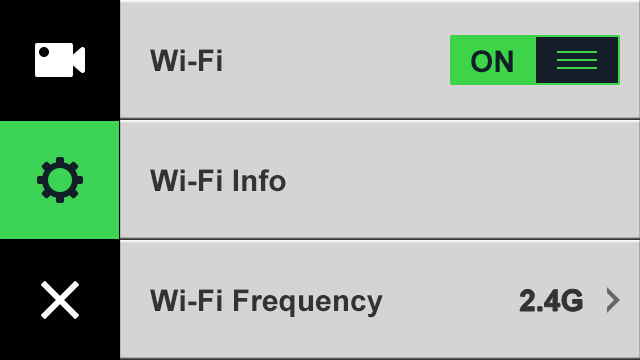a. Check that the camera's Wi-Fi is turned on. After the camera powers on, tap the back screen and open the shortcut menu to see if the WiFi option is illuminated.
b. On the back screen, tap "Settings" - "System Settings" - "WiFi" - "WiFi Information" and check the Wi-Fi name. Then, search for the Wi-Fi hotspot by this name.
c. Check if your cell phone supports 5G. The camera's Wi-Fi's default support is 5G.