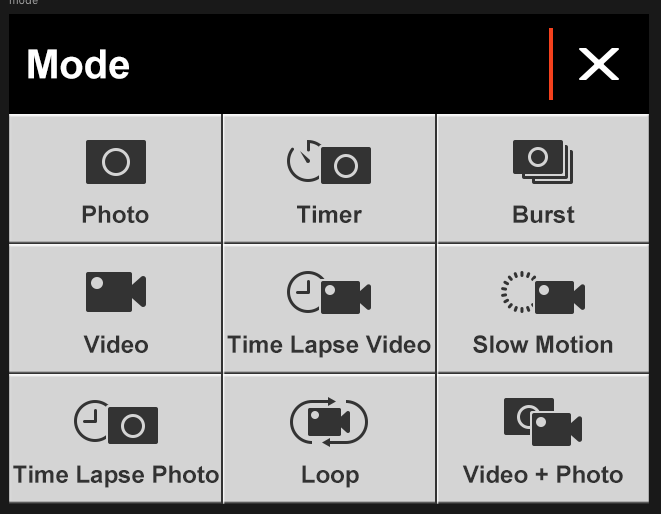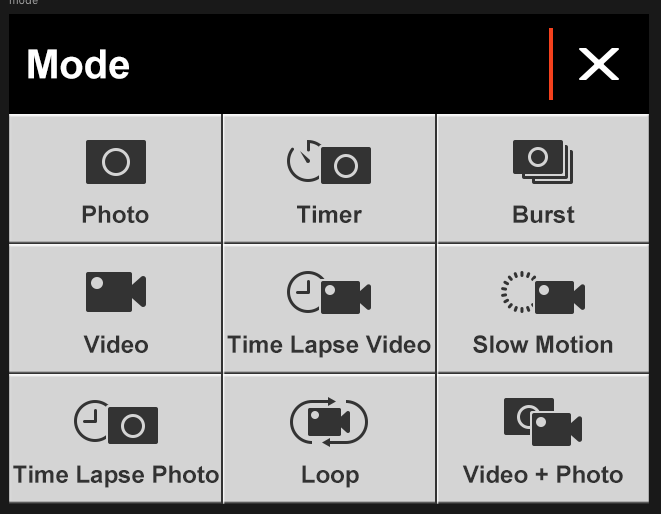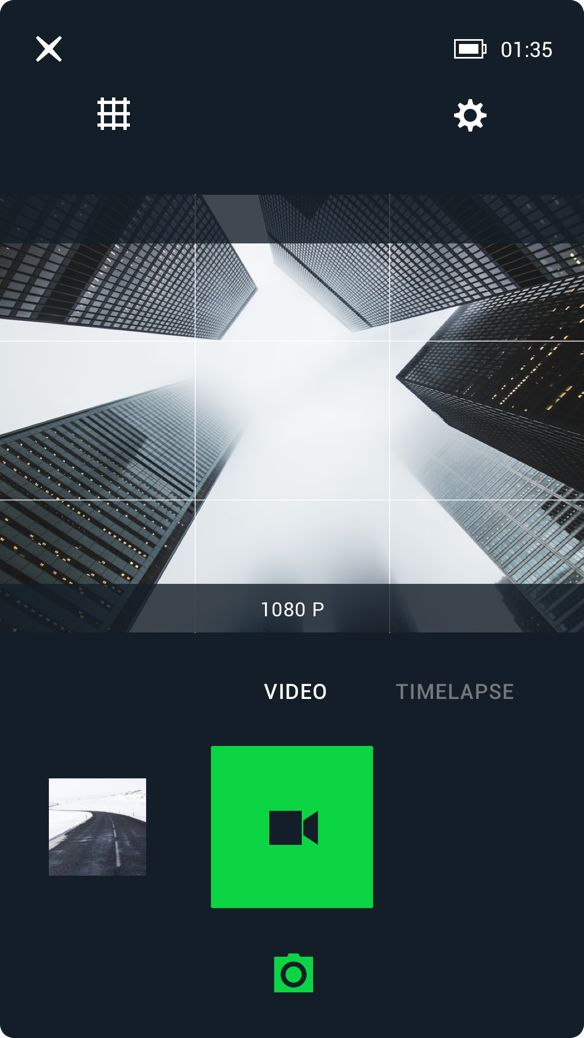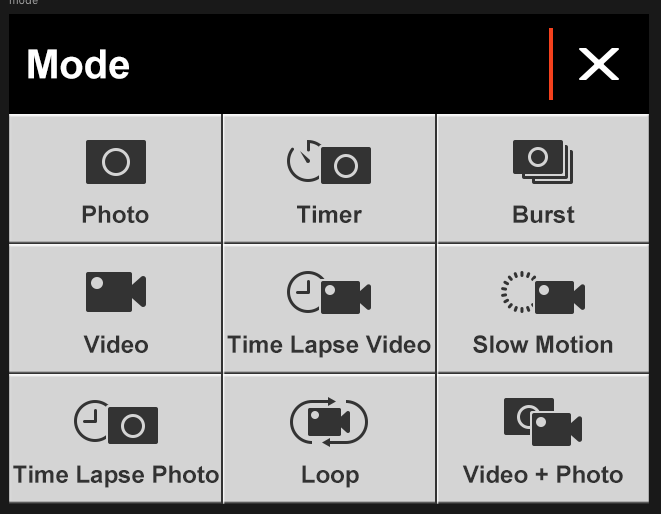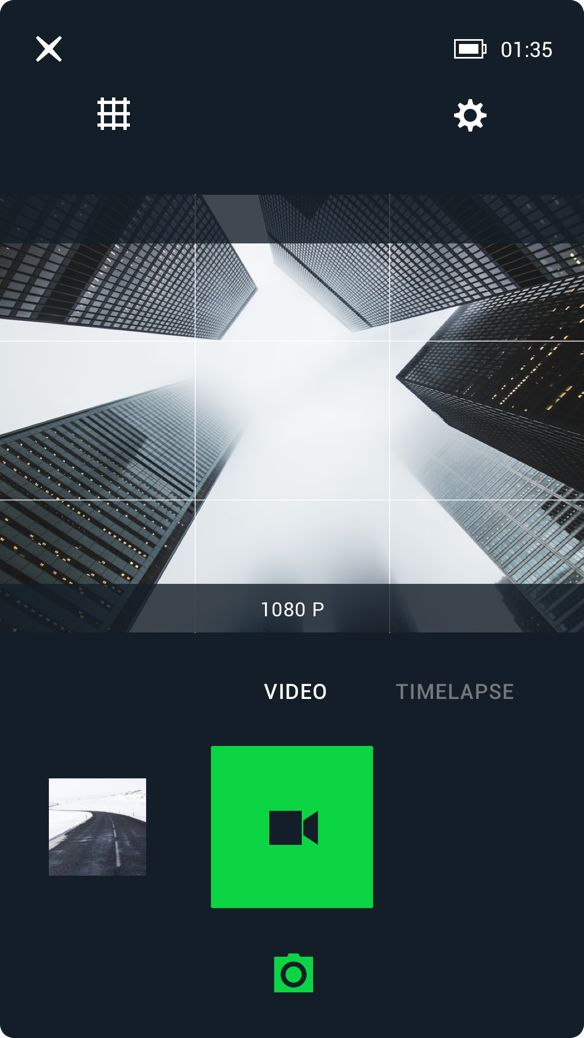a. Press the shutter button to power on the device. Press the shutter button again to take picture or video.
b. After powering on the device, slide or tap the current mode on the main page to view more mode options.
c. You can also use the mobile app to switch to other modes.