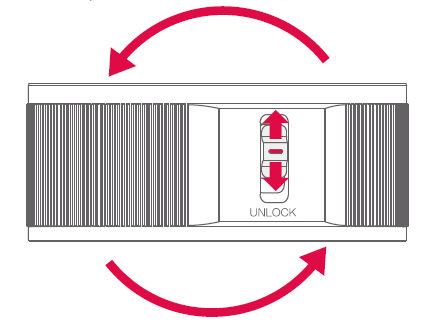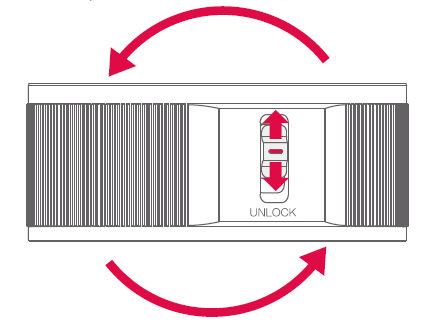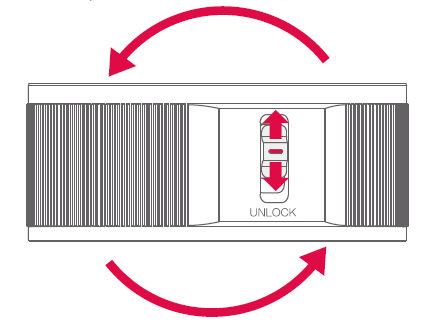What should I do if “Lens locked, please rotate the zoom ring to unlock” is displayed after powering on?
YI 12-40mm F3.5-5.6 zoom lens adopts a locking design to achieve a smaller storage space to increase portability. When above message is shown, please slide the UNLOCK switch toward the back of the camera and rotate the lens clockwise to unlock.