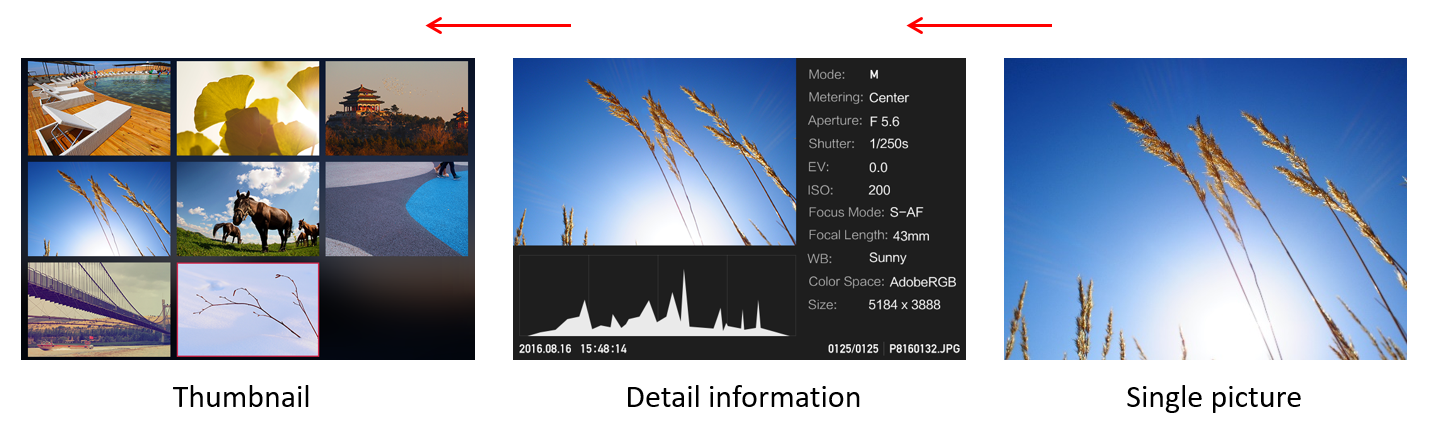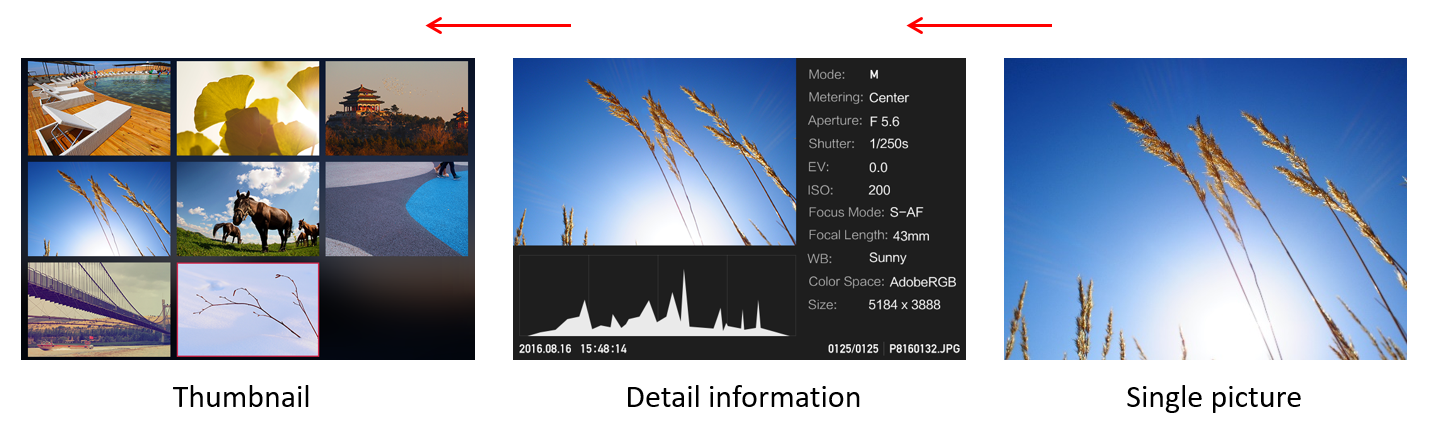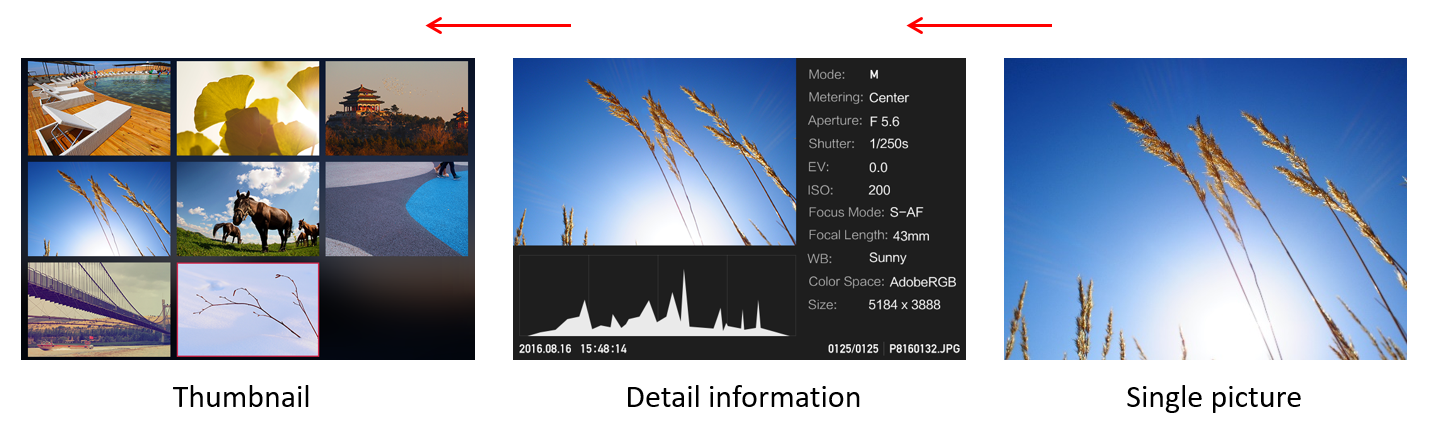When you are viewing a single photo, rotate the control dial to the left to view the detailed shooting information. Rotate the control dial to the left to view images in index mode which shows 9 photos/videos in one screen. You can swipe to the top or bottom to view more.