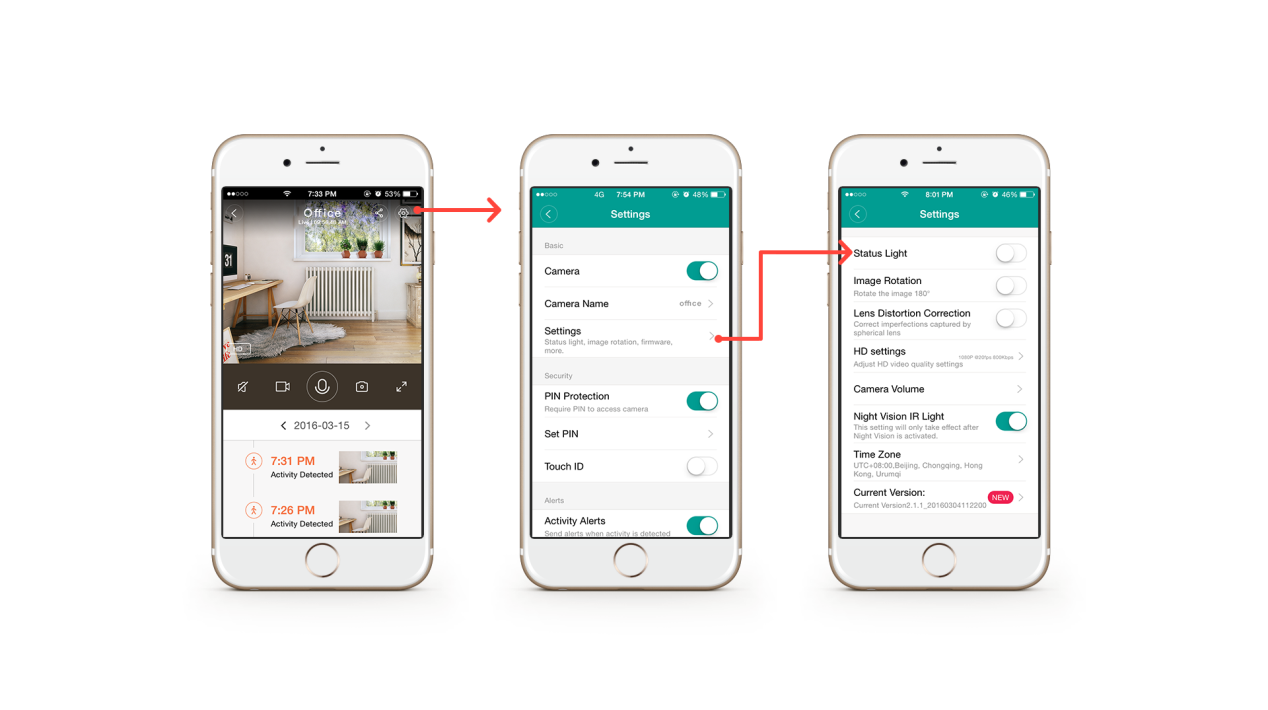YI home camera status light is on by default, but can be manually switched off on the app.
1. Select the camera on the app
2. Click the settings icon in the upper right corner at the video page
3. Select basic settings
4. Turn off the status light
When the camera is restarted after has been turned off on the app, the status light will be on the default mode.