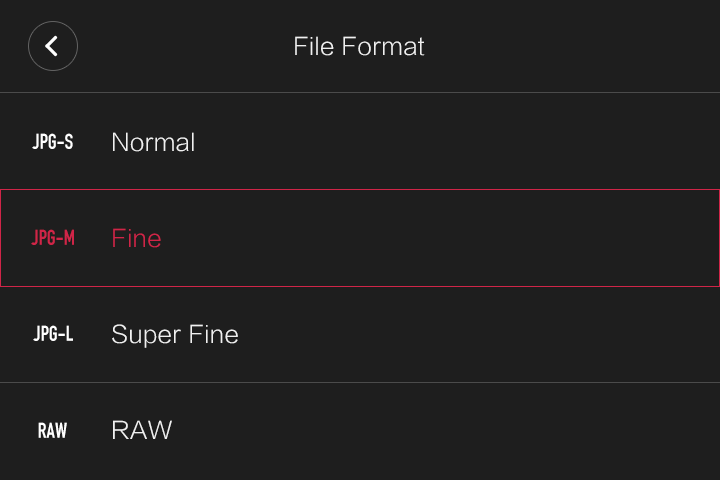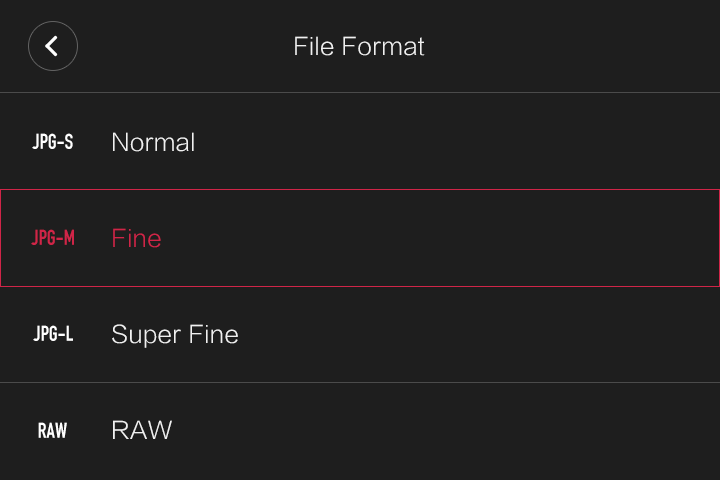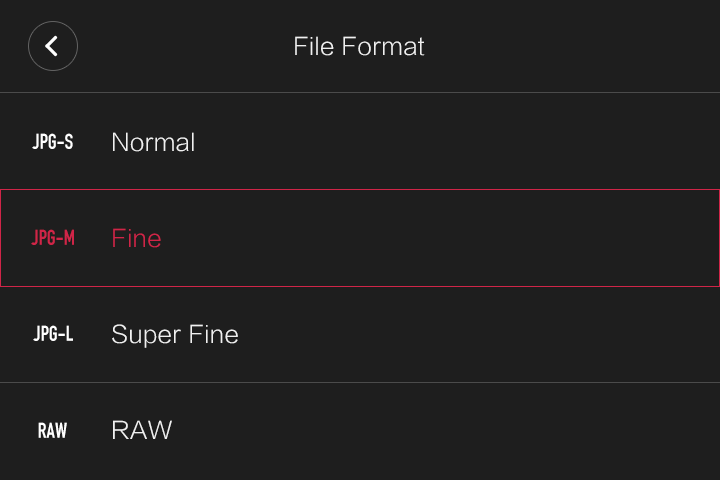What does JPG-S/JPG-M/JPG-L each mean?What scenes are they good for?
JPG-S means an image is saved with 1:9 Compression Ratio. The quality of the image will be slightly lower but the file size will be smaller. This is good when you are running low on your memory card storage.
JPG-M means an image is saved with a 1:4 Compression Ratio. The quality of image and file size will be moderate. This is good for regular scene.
JPG-L means an image is saved with 1:2.7 Compression Ratio. The quality of image is the highest out of the three but also the file size is the biggest. This is good if quality means more than file size and you still have a lot of storage on your memory card.